
Welcome to the Honeywell TH5220D1029 manual, your comprehensive guide to installing, operating, and troubleshooting this FocusPRO digital thermostat. This manual ensures optimal performance and ease of use.
1.1 Overview of the Honeywell TH5220D1029 Thermostat
The Honeywell TH5220D1029 is a FocusPRO 5000 Series non-programmable digital thermostat designed for efficient temperature control. It features a user-friendly digital display, auto changeover between heating and cooling modes, and built-in compressor protection to prevent damage. This thermostat is compatible with various HVAC systems, including 1 Heat/1 Cool configurations. It operates on AA alkaline batteries or 24 VAC power, offering flexibility for different setups. The device is ready to use out of the box, with pre-programmed settings that can be adjusted as needed. Its compact design and straightforward interface make it an ideal choice for homeowners seeking reliable and simple temperature management.
1.2 Importance of Reading the Manual
Reading the Honeywell TH5220D1029 manual is essential for proper installation, operation, and maintenance. It provides critical information on wiring, battery replacement, and troubleshooting, ensuring safe and efficient use. Failure to follow guidelines may damage the device or pose safety risks. The manual also outlines steps for configuring settings and resolving common issues, maximizing the thermostat’s performance and longevity. By understanding the content, users can avoid errors and optimize their HVAC system’s operation, ensuring comfortable and energy-efficient temperature control throughout the year.

Installation of the Honeywell TH5220D1029
The Honeywell TH5220D1029 installation requires preparing tools like a Phillips screwdriver, drill, and wall anchors. Mount the wallplate, connect wiring, and install the thermostat securely for optimal performance.
2.1 Pre-Installation Checklist
Before installing the Honeywell TH5220D1029, ensure you have the necessary tools and materials. Verify compatibility with your HVAC system and gather a Phillips screwdriver, drill, and wall anchors. Check the power supply requirements, as the thermostat can operate on 24VAC or batteries. Review the wiring diagram to ensure proper connections. Shielded cable is not required, but use 18- to 22-gauge thermostat wire. Turn off power to the HVAC system before starting. Familiarize yourself with the installation steps to avoid errors. Ensure all components, including the wallplate and batteries, are ready for a smooth setup. Proper preparation ensures a safe and efficient installation process.

2.2 Wiring Requirements and Recommendations
The Honeywell TH5220D1029 requires specific wiring for proper operation. Use 18- to 22-gauge thermostat wire, as larger gauges may not fit securely. Shielded cable is not necessary. Ensure the power supply is compatible, either 24VAC or batteries. For AC power, connect the common (C) wire to the cooling system’s common side. Verify all wiring connections match your HVAC system’s configuration. Properly label and organize wires to avoid mismatches. Use electrical tape to secure loose ends. Always turn off power to the HVAC system before wiring. Follow the diagram in the manual to ensure accurate connections. Correct wiring is crucial for safe and reliable thermostat performance. Double-check connections before restoring power.
2.3 Wallplate Installation and Mounting
Begin by removing the wallplate from the thermostat. Use a No. 2 Phillips screwdriver to detach it. Mount the wallplate to the wall using the provided screws and wall anchors. Drill pilot holes if necessary, especially for plaster walls. Mark the wall with a pencil for accurate placement. Ensure the wallplate is level before securing it. Use a hammer to gently tap anchors into place. Once mounted, attach the thermostat to the wallplate. Tighten the screws firmly but avoid over-tightening. Ensure all connections are secure and the thermostat is properly aligned. Refer to the manual for detailed diagrams to guide the process. Proper mounting ensures reliable operation and a clean appearance.

Features of the Honeywell TH5220D1029
The Honeywell TH5220D1029 features a user-friendly digital display, auto changeover (heat/cool), and built-in compressor protection. These features ensure efficient temperature control and system longevity.
3.1 Digital Display and User Interface
The Honeywell TH5220D1029 features an intuitive and easy-to-read digital display. This interface provides clear temperature readings and status updates, allowing users to monitor and adjust settings effortlessly. The user-friendly design ensures seamless navigation through various menu options, making it simple to customize settings according to your preferences. The display also includes indicators for system mode, such as heating, cooling, or fan operation, ensuring you always know the current status of your HVAC system. Additionally, the digital display offers a backlight feature for enhanced visibility, even in low-light conditions. This feature-rich interface enhances the overall user experience, making it a convenient and efficient thermostat to use.
3.2 Auto Changeover (Heat/Cool)
The Honeywell TH5220D1029 offers an Auto Changeover feature, allowing the thermostat to automatically switch between heating and cooling modes based on the temperature settings. This feature ensures optimal comfort by eliminating the need to manually adjust the system. When enabled, the thermostat seamlessly transitions between heating and cooling to maintain the desired temperature, providing energy efficiency and convenience. The Auto Changeover is particularly useful in climates with fluctuating temperatures, as it adapts to changing conditions without user intervention. This intelligent feature enhances the overall performance of your HVAC system, making it a valuable asset for maintaining a comfortable indoor environment year-round.
3.3 Built-In Compressor Protection
The Honeywell TH5220D1029 features Built-In Compressor Protection, which safeguards your HVAC system’s compressor from damage caused by short-cycling. This feature ensures the compressor operates within safe parameters, preventing frequent starts and stops that can lead to wear and tear. By maintaining a minimum time delay between cycles, it enhances system reliability and extends the compressor’s lifespan. This protection not only reduces the risk of system failure but also contributes to energy efficiency and lower operating costs. With this feature, you can enjoy consistent performance and peace of mind knowing your HVAC system is protected.

Programming the Honeywell TH5220D1029
Program your Honeywell TH5220D1029 thermostat with ease using its intuitive interface; Adjust settings, configure schedules, and optimize performance to suit your comfort preferences and energy needs effectively.
4.1 Basic Programming Settings
Begin by accessing the thermostat’s menu to configure basic settings. Set your preferred temperature ranges for heating and cooling modes. Choose between Fahrenheit or Celsius for display. Select the system type (heat, cool, or heat pump) to ensure proper operation. Configure the fan settings to circulation, auto, or on. Adjust the temperature differential to minimize cycling. Set the date and time for accurate scheduling. These foundational settings ensure the thermostat operates efficiently and aligns with your HVAC system’s capabilities. Refer to the manual for step-by-step guidance to avoid errors during configuration.
4.2 Advanced Programming Options
For tailored comfort, explore advanced settings like custom scheduling and geofencing. Enable smart recovery to pre-cool or pre-heat your home. Adjust the compressor protection time to safeguard your HVAC system. Set temperature limits to prevent extreme settings. Configure the changeover valve for heat pumps (O for cool, B for heat). Access installer settings for advanced system configurations. Use the hold feature for temporary temperature overrides. Program fan circulation cycles for energy efficiency. These options allow precise control over your environment while optimizing system performance. Refer to the manual for detailed instructions to ensure proper configuration without causing operational issues.
4.3 Adjusting Temperature Setpoints
Easily adjust temperature setpoints on your Honeywell TH5220D1029 thermostat for optimal comfort. Use the up/down arrows to increase or decrease the desired temperature. For temporary adjustments, enable the hold feature to override the current setting until you cancel it. Set specific temperatures for heating and cooling modes to match your preferences. Ensure the system is in the correct mode (Heat, Cool, or Off) before adjusting. For heat pumps, verify the changeover valve configuration (O for cool, B for heat) to avoid conflicts. Test your settings to confirm proper operation. Always refer to the manual for guidance on advanced configurations to prevent system issues. Proper adjustments ensure energy efficiency and consistent comfort.

Troubleshooting Common Issues
Identify common issues like blank screens or incorrect temperatures. Check wiring connections and ensure proper power supply. Refer to error codes in the manual for solutions. Replace batteries if the display dims or malfunctions. Consult the troubleshooting section for detailed guidance on resolving operational problems efficiently. Ensure all settings are correct and compatible with your HVAC system. Regular maintenance can prevent many issues. Always follow safety precautions when troubleshooting to avoid damage or hazards.
5.1 Common Problems and Solutions
Common issues with the Honeywell TH5220D1029 include blank displays, incorrect temperature readings, or unresponsive controls. Check power supply and wiring connections. Replace batteries if the display dims or malfunctions. Ensure proper HVAC system compatibility and verify thermostat settings. For error codes, refer to the manual for specific solutions. Address wiring issues by using 18- to 22-gauge thermostat wire and avoiding shielded cables. Regular maintenance, like cleaning the display and checking connections, prevents many problems. If issues persist, reset the thermostat or consult the troubleshooting guide for detailed steps. Always follow safety precautions to avoid damage or hazards during troubleshooting.
5.2 Error Codes and Their Meanings
The Honeywell TH5220D1029 may display error codes like E1, E2, or E3, indicating issues such as sensor malfunctions or system communication failures. E1 often relates to temperature sensor problems, while E2 may signify improper wiring or connectivity issues. E3 typically points to system configuration errors. Refer to the manual for specific code meanings and step-by-step solutions. Ensure all connections are secure and verify system compatibility. If errors persist, reset the thermostat or consult the troubleshooting guide. Addressing these codes promptly ensures optimal performance and prevents potential system damage. Always follow the manual’s instructions for resolving errors safely and effectively.

Maintenance and Battery Replacement
Regular maintenance ensures optimal performance. Replace batteries annually or when the “Replace Battery” warning appears. Clean the display and ensure wires are secure for reliable operation.

6.1 Replacing Batteries
To replace the batteries in your Honeywell TH5220D1029 thermostat, first ensure the power is off to avoid electrical issues; Locate the battery compartment, typically found behind the wallplate. Remove the wallplate by unscrewing it with a Phillips screwdriver. Open the battery compartment and carefully remove the old AA alkaline batteries. Insert the new batteries, ensuring correct polarity. Close the compartment, reattach the wallplate, and restore power. Check the thermostat’s display to confirm proper function. If any issues arise, consult the manual or contact customer support for assistance.
6.2 Routine Maintenance Tips
Regular maintenance ensures optimal performance of your Honeywell TH5220D1029 thermostat. Clean the display screen with a soft cloth to maintain visibility. Check wire connections for tightness and integrity. Ensure proper airflow around the thermostat by keeping surrounding areas clear. Replace batteries annually or when the “REPLACE BATTERY” alert appears. Verify temperature settings and calibration for accuracy. Refer to page 10 of the manual for detailed battery replacement steps. Avoid exposing the thermostat to extreme temperatures or moisture. For advanced maintenance, consult the troubleshooting section or contact Honeywell support for professional assistance.
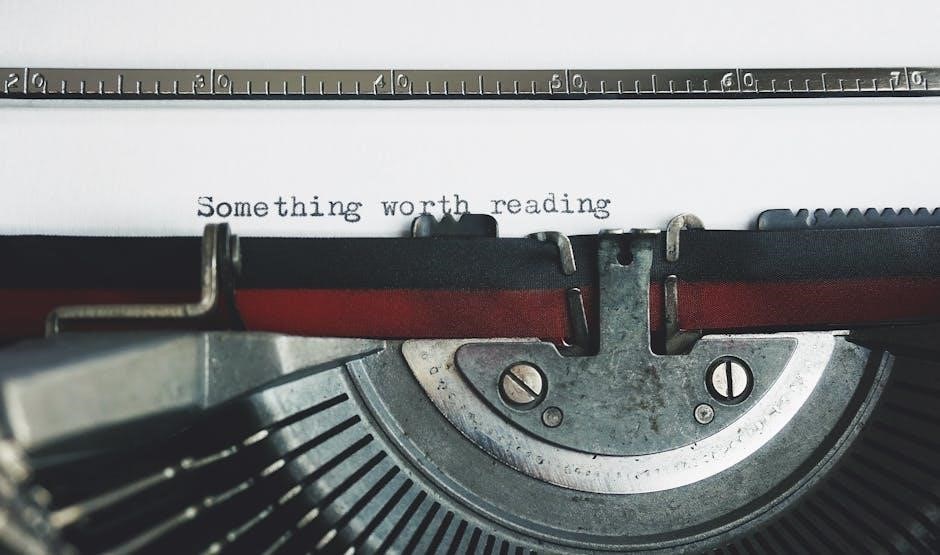
Technical Specifications
The Honeywell TH5220D1029 supports 1 Heat/1 Cool systems and is compatible with 24 VAC power or battery operation. It uses 18-22 gauge thermostat wire.

7.1 Compatible HVAC Systems
The Honeywell TH5220D1029 is designed to work seamlessly with a variety of HVAC systems, including single-stage heating and cooling units. It is fully compatible with 1 Heat/1 Cool systems, making it a versatile choice for residential and light commercial applications. The thermostat can be used with traditional gas furnaces, heat pumps, and air conditioning systems, providing precise temperature control. Its compatibility ensures that it can integrate smoothly with most existing HVAC setups, offering reliable performance and energy efficiency. This makes the TH5220D1029 an ideal solution for homeowners seeking to upgrade their climate control systems without major modifications.
7.2 Power Supply Requirements
The Honeywell TH5220D1029 requires a reliable power supply to function properly. It can be powered by either 24 VAC or two AA alkaline batteries, ensuring flexibility in installation. For AC power, connect the common side of the cooling system to maintain consistent operation. If using batteries, replace them annually or when the “REPLACE BATTERY” alert appears, typically two months before depletion. The thermostat supports 18- to 22-gauge thermostat wire, and shielded cable is not required. Always provide a disconnect means for safe maintenance. Proper power supply ensures optimal performance, energy efficiency, and accurate temperature control for your HVAC system.
The Honeywell TH5220D1029 manual provides a clear guide for optimal thermostat operation. With its user-friendly interface and reliable features, it ensures efficient temperature control and energy savings.
8.1 Final Thoughts on Using the Honeywell TH5220D1029
The Honeywell TH5220D1029 is a reliable and user-friendly thermostat designed to enhance your home comfort. Its digital interface and features like auto changeover and compressor protection simplify temperature control. Regular maintenance, such as annual battery replacement, ensures optimal performance. By following this manual, you can maximize energy efficiency and enjoy consistent heating and cooling. For any further assistance, Honeywell’s customer support and online resources are readily available to address your needs.
8.2 Resources for Further Assistance
If you need additional help, Honeywell offers extensive resources to support your TH5220D1029 thermostat. Download the official PDF manual from Honeywell’s website for detailed instructions. Visit their official site for troubleshooting guides, FAQs, and video tutorials. Contact Honeywell’s customer support team directly for personalized assistance. Online forums and community discussions also provide valuable insights and solutions from experienced users. Ensure to register your product for warranty and updates. For complex issues, consult a licensed HVAC technician. Honeywell’s commitment to user satisfaction ensures you have access to all the tools needed to optimize your thermostat’s performance.